Creating A New Layer:
To create a new layer, you can simply click on the "Create a new layer" icon or else you can also add a new layer by going to the "Layer" menu located at the top of the screen and select New->Layer
Naming A Layer:
You can also name your layer by double clicking on the name of the layer
Hiding A Layer:
Just click the eye icon and the layer will be hidden

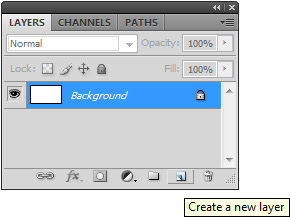


No comments:
Post a Comment